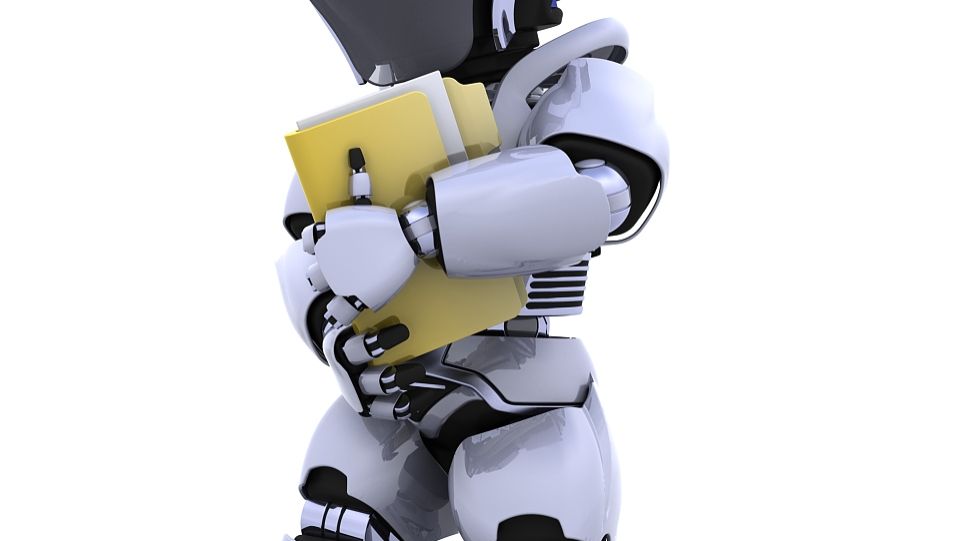您好!以下是在Ubuntu上安装TensorFlow Lite的步骤:
1. 打开终端并输入以下命令以安装TensorFlow Lite:
```
pip3 install tflite-runtime
```
2. 测试是否成功安装了TensorFlow Lite,请运行以下Python代码:
```python
import 网页链接 as tflite
interpreter = tflite.Interpreter(model_path="model.tflite")
interpreter.allocate()
1. 打开终端并输入以下命令以安装TensorFlow Lite:
```
pip3 install tflite-runtime
```
2. 测试是否成功安装了TensorFlow Lite,请运行以下Python代码:
```python
import 网页链接 as tflite
interpreter = tflite.Interpreter(model_path="model.tflite")
interpreter.allocate()